Keeping yourself secure online is critical, here are a few usual tips to help you.
- Secure your device
- Use a strong password
- Use a VPN
- Use encrypted messenger apps
- Use encrypted email
- Use privacy focused browsers
- Use 2FA
Device Security
Hopefully you are already doing this, but too many don’t lock their phone, ipad, tablet, laptop, desktop computer when not in use. Make sure you have a password or pin, in use and don’t store that password on a post it note near your device. If you want to go a step further and de google your phone here is a helpful user guide to do that.
Passwords
If it’s easy for you to remember it might be easy for someone to guess or hack.
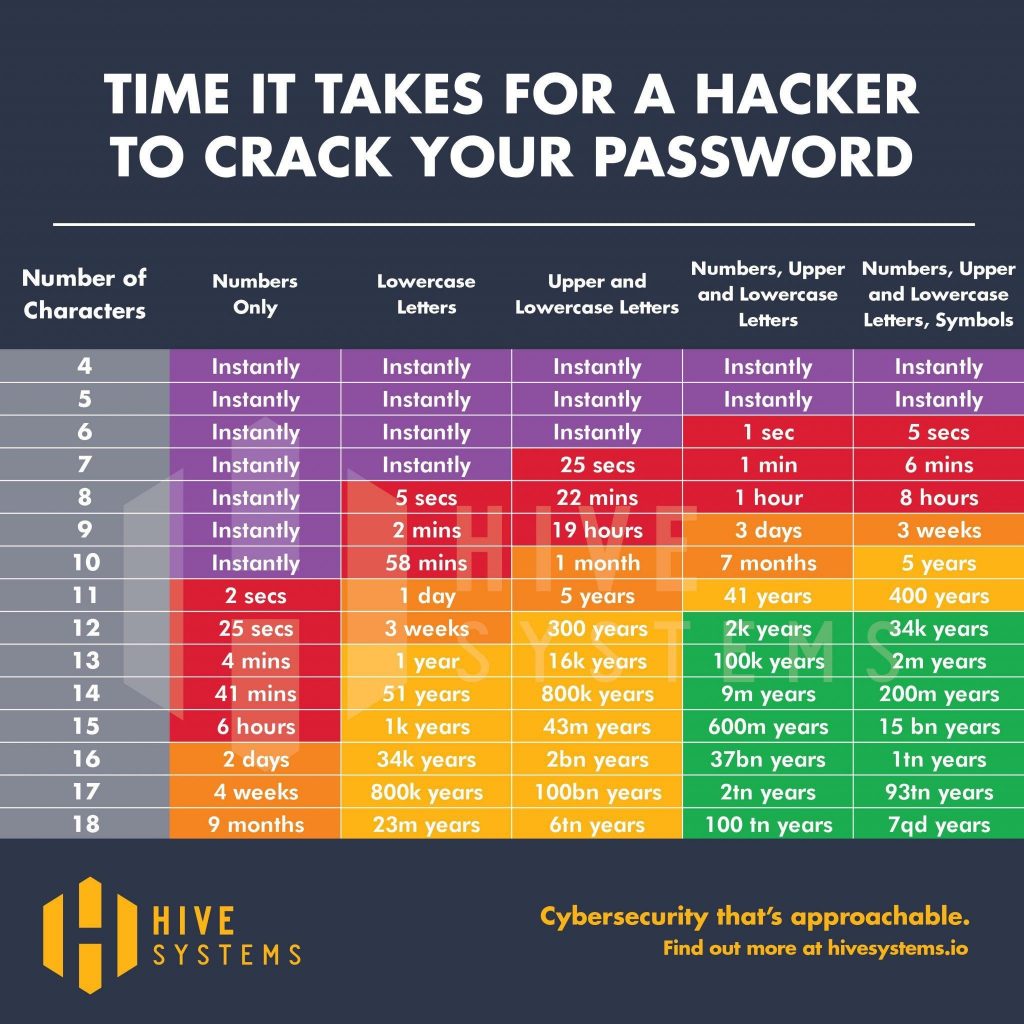
One of the best tweets I’ve seen on passwords was this one from Hive systems. Revisit this chart anytime you set a new password. Another alternative is to use a password manager. If you choose this option you really want to make sure the password for that service is as difficult to hack as possible.
VPN
A Virtual Private Network or VPN is a piece of software that allows you to use the internet whilst increasing your privacy and security. There are many companies offering this service some have free trials, most have special sales to entice you to use their product. This space is evolving all the time so be sure to check the latest online reviews before signing up for one. For android users check out Orbot.
At the time of writing this was a great review from Naomi Brockwell.
Messaging Apps
Messaging apps are convenient but they might also be spying on you. Two great videos explaining this have been produced by Naomi Brockwell.
First lets look at apps you shouldn’t be using:
Now let’s look at some of the better alternatives:
If you don’t want to watch the videos here are a couple of quick graphics I saw on twitter that are a good quick guide.

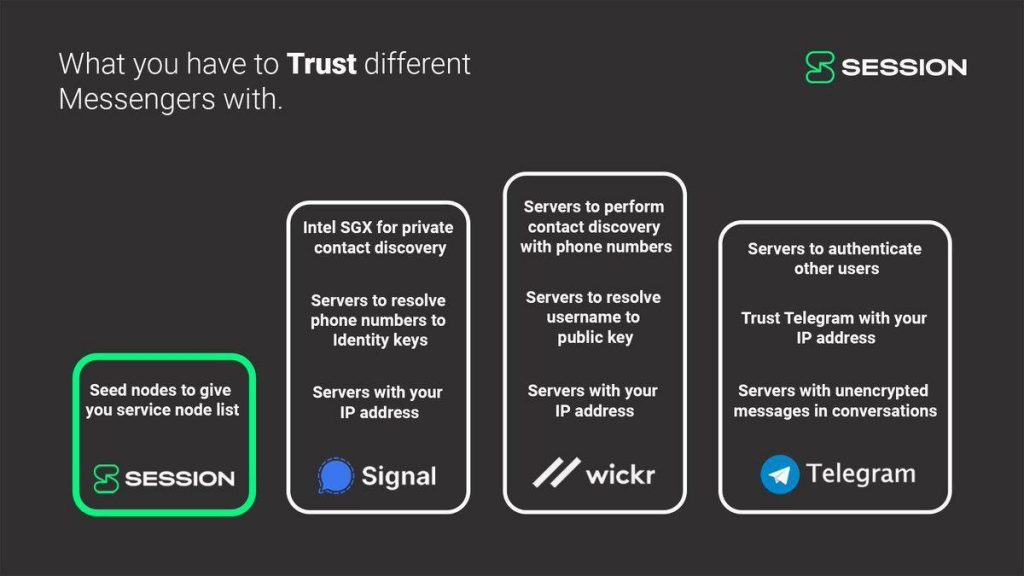
If you aren’t using session or signal, why aren’t you?
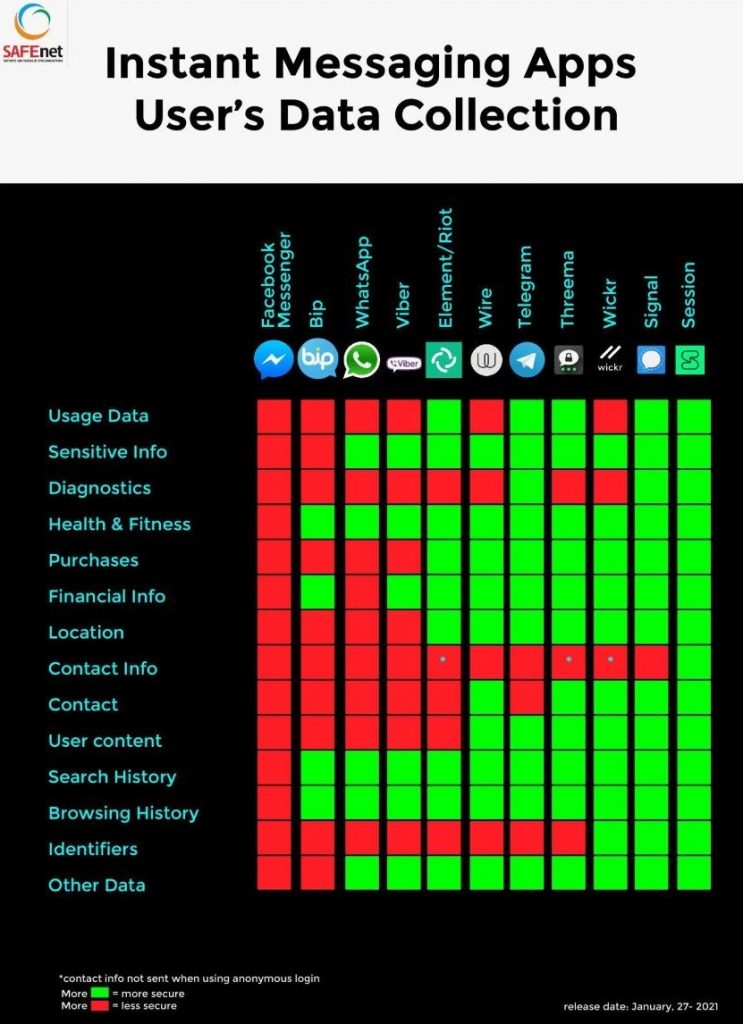
Yes we are fans of Naomi Brockwell and her review of email providers is a great one. Where you aware the email service provider you are using could be reading everything you write?
If you don’t want to watch the video research ProtonMail and Tutanota.
Browsers
Your browser could be a treasure trove of information for companies wanting to know who you are and what you do online.
Our top 3 picks are:
- Brave
- DuckDuckGo
- Firefox
2FA
Two factor authentication or 2FA is another layer of security that could save you from a nightmare. Using 2FA means if someone manages to hack your password they won’t be able to access your device or account without your 2FA code.
- For hardware 2FA check out NitroKey or Yubikey
- For software 2FA check out Google Authenticator or Authy
Your information is your responsibility we hope these helpful tips will save you from some pain in the future.